If you’re like most people, you probably think antivirus software is all you need to protect your devices. But let me tell you, Trend Micro Security is so much more than just antivirus software. It provides comprehensive protection across all your devices—from your laptops and smartphones to your home network.
In this article, I’ll explain how Trend Micro security keeps your digital life safe. From advanced ransomware protection to secure virtual private networking, you’ll learn about features you never knew you needed.
I’ll also share some insight into why Trend Micro is one of the top cybersecurity companies. You’ll understand why their software is worth every penny.
How to get Trend Micro Security Services
To acquire these Services, you can follow these steps:
- Visit the Trend Micro website: Go to the official website of Trend Micro by typing “trendmicro.com” in your web browser’s address bar.
- Find Products: Once on the website, guide to the “Products” or “Security Services” section. Here, you’ll find a range of security solutions Trend Micro offers.
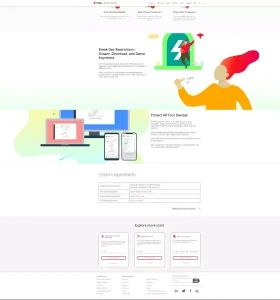
- Choose the Right Product: Browse Trend Micro’s various security services, such as antivirus software, internet security, endpoint protection, and cloud security solutions. Select the product that best suits your needs and requirements.
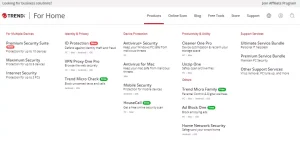
- Select Subscription Plan: First, pick the security service you want. Then, choose the subscription plan that works for your budget and needs. Trend Micro gives you different options. monthly or yearly plans with different levels of protection and features.
- Proceed to Checkout:
After you pick what you want and which plan you want, go to the checkout or buy page. Then, you need to give your personal and payment details to finish buying .
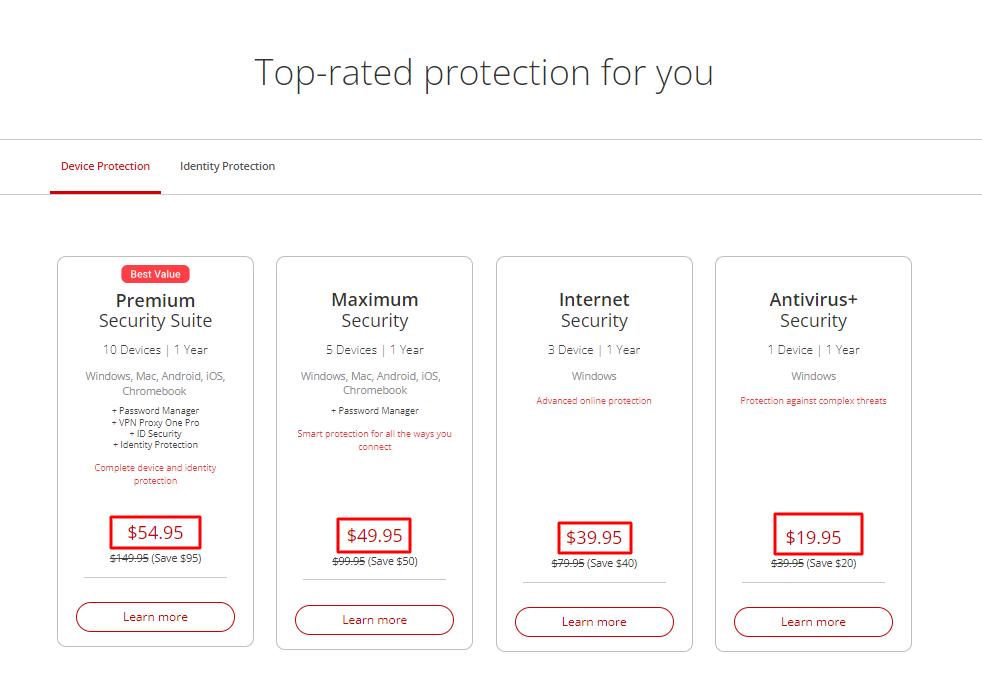
- Download and Install: Once you buy Trend Micro Security Service, you’ll get directions on . how to download and install it on your device. Follow those directions to set it up on your computer or other gadgets.
- Activate Subscription: When you install it, you’ll see a message asking you to activate your subscription. type in the activation key or license code that came with your sale. Then, follow the steps on the screen to turn on the security service. This will keep your devices safe from online dangers.
- Enjoy Protection: When you turn it on, Trend Micro will protect your devices with its fancy security features. It can spot dangers in real-time, stop malware, filter the web, and more. You can also check out other cool stuff and change settings to make security work how you want.
You can get this Service by following these steps. They’ll help keep your devices and data safe from cyber threats.
Advanced Threat Detection Capabilities of Trend Micro Security
Stop threats before they reach you.
Trend Micro security helps keep all your devices safe. It uses smart technology to find bad stuff online before it can harm you.
Built-in privacy protection
Worried about online privacy? Trend Micro has you covered. Built-in privacy tools like encrypted password management, social media monitoring, and webcam protection protect your personal information from prying eyes.
Round-the-clock expert monitoring
Trend Micro security helps keep all your devices safe. It uses smart technology to find bad stuff online before it can harm you.
One solution for all your needs
Why use many security products when you can get everything in one? Trend Micro offers antivirus, protection from ransomware and phishing. manages passwords, secures webcams, and more, all in a single easy-to-use dashboard.”
Peace of mind for the whole family
Cybersecurity might seem hard, but Trend Micro makes it easy. They have easy tools and pictures that show how you’re protected. You can make different safety levels for each family member.
Trend Micro is thorough, automatic, and simple to use. It keeps everything in your online life safe. Choosing Trend Micro means one solution for all your devices.
Trend Micro’s User-Friendly Management Console
Trend Micro isn’t about antivirus. They have smart tools that can catch tricky cyberattacks. One of these tools is Predictive Machine Learning.
With Predictive Machine Learning. Trend Micro looks at loads of information to find and stop. dangerous attacks like ransomware and zero-day attacks. It learns from new threats, so it gets better at protecting you.
Trend Micro’s easy-to-use control panel is a big plus for people thinking about using it. Let’s talk more about why it’s great.
-
Trend Micro Security has a simple control panel that makes it easy to protect your digital life. It’s not like other confusing ones that might scare you.”Trend Micro designed the panel for anyone to use.
-
Finding your way around is easy, and everything has markings. Even if you’re not good with technology, you can still change your security settings . You can do things like checking for viruses, making firewall rules, and seeing if your device is safe.
-
Also, you can use Trend Micro’s panel on all your devices. This means you can manage your security from anywhere, like your laptop, phone, or tablet. You need to click a few buttons or taps to keep your digital stuff safe.”
Behavioural Analysis
Behavioral analysis watches your system for strange things happening. like viruses trying to lock your files or get into admin controls. If it finds anything odd, Trend Micro stops it right away. This helps find new dangers that nobody knows about yet.
Web Reputation
When you’re on the internet, Web Reputation looks at every website and link to see. if they might have harmful stuff like viruses or scams. If something seems suspicious, it stops you from going to that site to keep you safe. Before you visit them, this technology can even detect dangers. on sites that have encryption protection.
Related post: Business Owner’s Secret arms: 831(b) Micro Captive Insurance
Email Scanning
Trend Micro checks emails and attachments for viruses and junk. If something seems weird, it goes to your spam folder or gets deleted.
Trend Micro gives really good protection against tricky threats. They use smart tech like machine learning, behavior watching, web reputation, and strong email security.
You can surf, click, and open confidently, knowing these technologies have your back against the latest sophisticated cyber threats.

