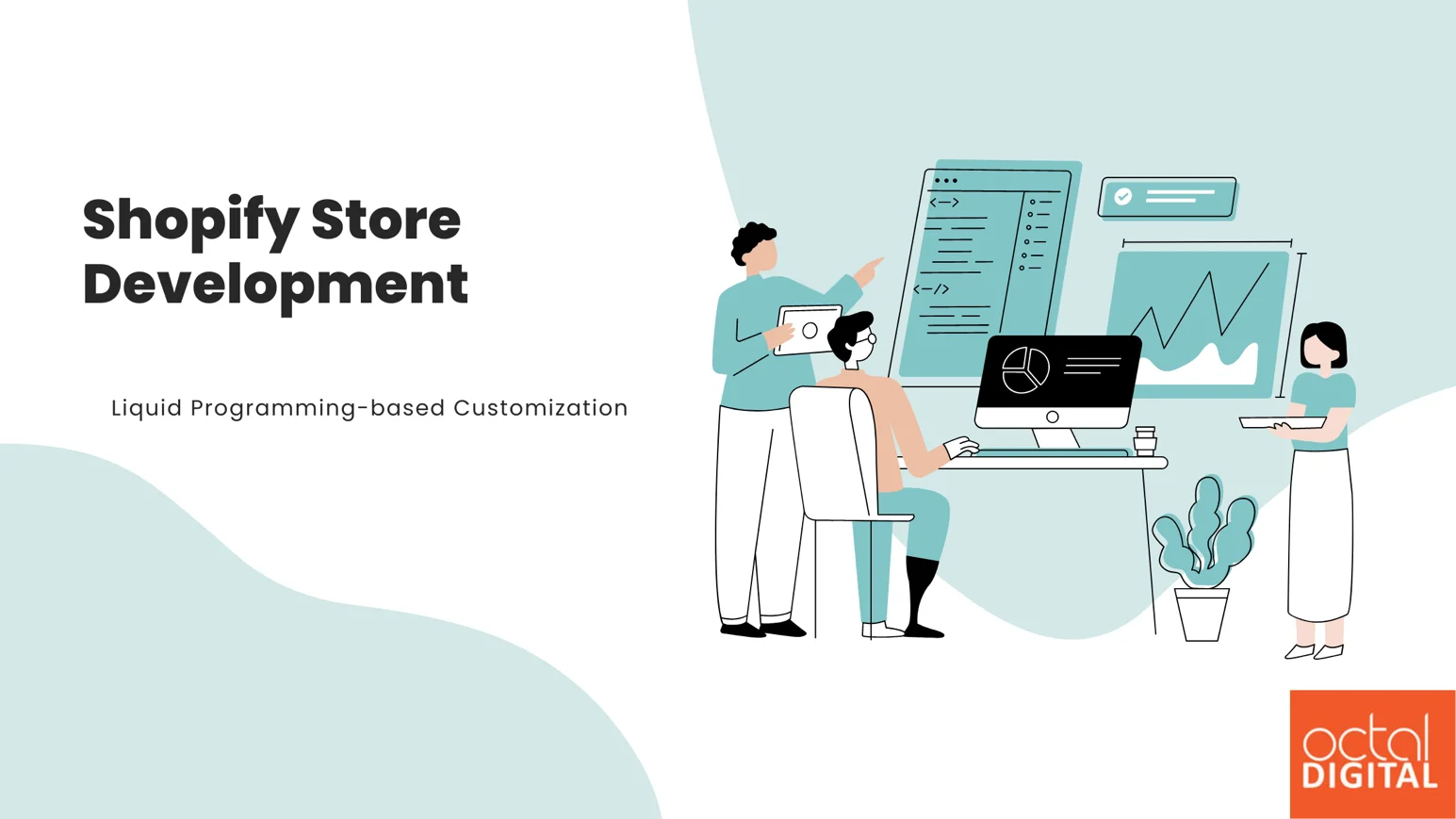Creating a Shopify store involves creating an online shop using Shopify, and Liquid programming is vital for customizing it. Liquid is like Shopify’s language, helping developers change and personalize how the store looks and works.
With Liquid, developers can manage moving parts, create custom templates, and add special features to improve the shopping experience.
This language works well with HTML, CSS, and JavaScript, letting developers design stores that perfectly suit a business.
Using Liquid makes Shopify store development flexible and lets developers create websites that look good and work well on different devices. Liquid helps businesses make a store that’s easy for customers to use, making them more interested and likely to buy.
Getting Started
Liquid’s syntax forms the bedrock of its functionality, and understanding it is crucial for effective customization. Here’s a breakdown of the key elements:
Variables: Denoted by double curly braces ({{ … }}), variables are used to output dynamic content. For instance, {{ product.title }} outputs the title of a product.
Tags: Enclosed in curly braces with a percentage sign ({% … %}), tags are used for logic and control flow. For example, the {% if condition %} … {% endif %} tag allows you to implement conditional statements.
Filters: Applied using a pipe symbol (|) after a variable, filters modify the output. For example, {{ product.title | up case}} would render the product title in uppercase.
Additionally, you can assign values to variables using {% assign variable_name = value %}.
Understanding these basics provides a solid foundation for more advanced Liquid programming.
Liquid Objects and Variables
Shopify exposes Liquid objects like products, collections, and customers, containing essential data. Accessing data involves dot notation, e.g., {{ product.title }}.
Variables dynamically represent this data within Liquid templates, forming the backbone of customization by allowing developers to manipulate and display store information.
Liquid Filters
Liquid filters are pivotal in enhancing data presentation within Shopify store development. These filters allow you to modify or format variables in various ways. Here are some key points:
1. Usage: Filters are applied to variables using the pipe symbol (|). For instance, {{ product. title | up case}} transforms the product title to uppercase.
2. Standard Filters: Shopify offers a range of built-in filters, including upcase, downcase, date, and more. These filters allow users to manipulate the output of variables.
Understanding and effectively using filters is essential for formatting and transforming data according to specific requirements.
Control Flow and Logic
Liquid supports control flow structures such as {% if condition %} … {% endif %} for conditional statements and {% for item in collection %} … {% endfor %} for loops.
These constructs enable developers to introduce logic into templates, allowing for dynamic content generation based on varying conditions and iterations.
Customizing Templates
Shopify templates, fueled by Liquid, define the structure and layout of your storefront. Customizing templates involves leveraging Liquid to tailor the presentation of products, collections, and pages. Here’s what you need to know:
1. Liquid in Templates: Inserting Liquid code within templates lets you control how content is displayed dynamically. Variables, filters, and logic come into play to personalize the user experience.
2. Object Integration: Utilizing Liquid objects and variables within templates allows you to access and showcase product details, collection information, and more.
Understanding how to customize templates is key to creating a unique and engaging user interface tailored to your business needs.
Working with Collections and Products
Working with collections and products is a common requirement in e-commerce customization. Liquid provides tools to interact with and display product information dynamically. Here’s what you should know:
Accessing Product Data: Variables like {{ product.title }} and {{ product.price }} allows you to access and display specific product details.
Custom Product Listings: Liquid enables you to create custom product listings, displaying products uniquely that align with your store’s design and branding.
Filters and Organization: Applying filters and sorting options within Liquid allows you to organize and present collections effectively.
Effectively working with collections and products in Liquid is essential for crafting compelling and personalized shopping experiences.
Theme Customization
Shopify themes encompass not only Liquid code but also stylesheets and assets. Customizing themes involves modifying Liquid files to tailor your storefront’s overall look and feel. Here are key points:
Liquid in Themes: Liquid code is embedded in various theme files, influencing the structure and presentation of your store.
Theme Settings: Shopify themes often come with customizable settings. Utilizing these settings and Liquid allows for extensive theme customization without direct code modifications.
Considerations for Updates: When customizing themes, it’s crucial to consider the impact on future theme updates. Careful modification ensures compatibility and avoids conflicts.
Mastering theme customization with Liquid is essential for creating a visually appealing and cohesive storefront.
Advanced Liquid Techniques
Shopify store development requires advanced Liquid techniques, including creating custom filters and functions using {% liquid … %} tags, providing extended functionality beyond built-in features.
Integrating JavaScript and AJAX within Liquid is another advanced technique that enhances the interactivity and responsiveness of Shopify stores.
Debugging and Troubleshooting
Debugging in Liquid involves scrutinizing error messages, using print statements ({{ … }}), and leveraging Shopify’s debugging tools.
Identifying syntax errors, misplaced tags, or incorrect variable references requires a methodical approach.
Developers can access error logs and utilize Shopify’s online resources for efficient troubleshooting.
Best Practices
Adhering to coding best practices is crucial for maintaining clean, efficient, and scalable Liquid code. Here are key considerations:
Modularization: Break down your Liquid code into modular components. This enhances readability and makes it easier to manage and update your codebase.
Naming Conventions: Use consistent naming conventions for variables, filters, and functions. This will promote clarity and help prevent naming conflicts.
Performance Optimization: Minimize the use of resource-intensive operations within templates. This includes being mindful of loops, filters, and external API calls that may impact page load times.
Implementing these best practices ensures your Liquid code is maintainable, scalable, and performs optimally.
Keep updated Resources and References.
Official Documentation: The official Shopify Liquid documentation is a comprehensive reference guide covering syntax, objects, filters, and advanced features.
Tutorials and Forums: Explore online tutorials and participate in forums. Platforms like the Shopify Community are valuable for learning from experiences and getting support.
Continuous Learning: As Shopify evolves, staying informed is essential. Check the official documentation and community forums regularly for updates to incorporate new features and best practices into your workflow.
Continuously tapping these resources ensures you’re equipped with the latest information and techniques in Shopify Liquid programming.
Key takeaways include:
Dynamic Customization: Liquid enables dynamic content rendering, allowing you to create personalized shopping experiences for your customers.
Flexibility and Control: With control flow structures, custom filters, and JavaScript integration, you can tailor your storefront according to your unique business requirements.
Debugging and Optimization: Efficient debugging and adherence to coding best practices are essential for maintaining a reliable and high-performance Shopify store.
As you continue your journey with Shopify Liquid programming, let Octal Digital handle your Shopify store development.
We have helped hundreds of Shopify store owners stay at the forefront of e-commerce customization with our expert services in web development company Houston.
Conclusion
In conclusion, creating a Shopify store is a detailed process that uses the Shopify platform to build dynamic, user-friendly online stores. Liquid programming is crucial in shaping how these digital stores look and work, allowing for customization from design to added features.
Liquid, like Shopify’s language, works well with HTML, CSS, and JavaScript, allowing developers to create online stores that look good and work on different devices. Businesses can use this tool to establish a recognizable online presence and improve users’ interactions with the website, leading to more sales.
Liquid programming’s adaptability in the Shopify system lets developers turn ideas into working and attractive online stores, showing how successful Shopify Store Development is in keeping up with the changing needs of online shopping.
FAQs
Shopify Store Development creates and customizes an online retail store using the Shopify e-commerce platform. It involves designing the store, adding products, and implementing features to provide a seamless shopping experience.
Liquid programming is crucial in Shopify Store Development as it is the templating language used to customize the appearance and functionality of the online store. It allows developers to modify and personalize various elements, such as dynamic content, templates, and features.
Yes, you can customize the design of your Shopify store extensively. Shopify Store Development allows for Liquid programming, which integrates seamlessly with HTML, CSS, and JavaScript, giving developers the flexibility to create visually appealing and responsive websites tailored to your brand.
With the help of Liquid programming, Shopify Store Development enables the creation of user-friendly interfaces. This customization establishes a branded online presence and optimizes the overall user experience, leading to increased customer engagement and, consequently, higher sales.
Shopify Store Development provides businesses a powerful platform to establish and manage their online presence. The versatility of Liquid programming allows for the transformation of conceptual ideas into fully functional and aesthetically pleasing online retail spaces, meeting the evolving needs of e-commerce in the digital landscape.