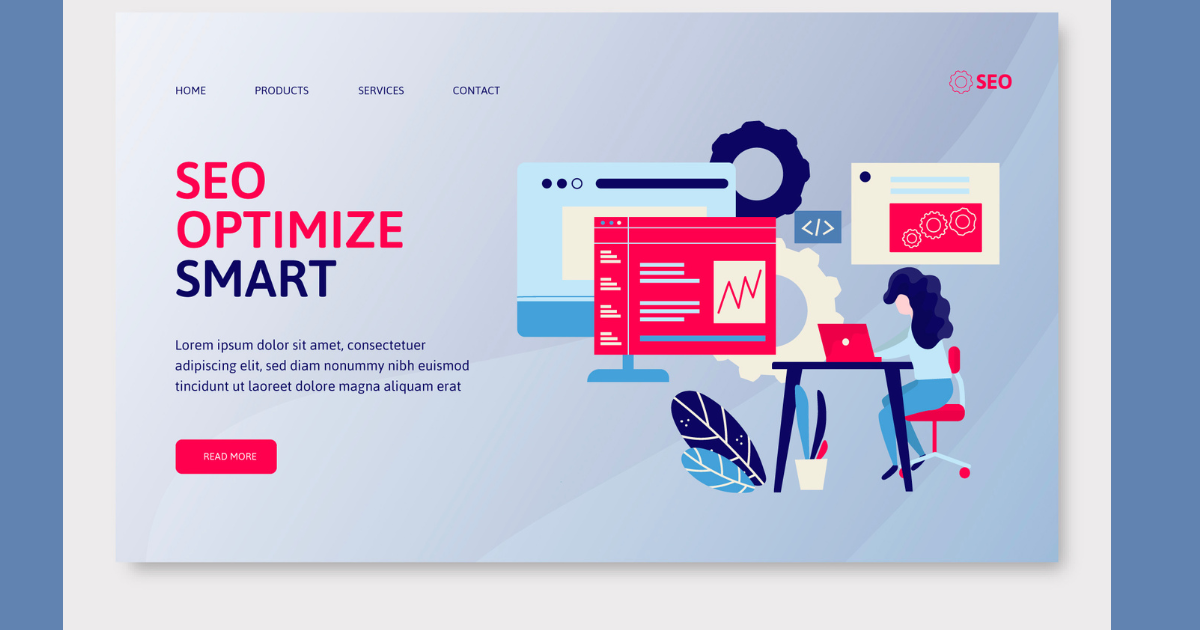SEO helps you connect with more relevant consumers by making your content search-friendly. It’s crucial for developers to grasp SEO basics and integrate them into web development to save time and effort.
This guide covers essential SEO strategies to ensure your website performs well on Google Search. It prioritizes making your website secure, fast, accessible, and compatible with all devices.
Optimizing Your Website Helpful SEO Guide
To optimize your website, you need to follow these rules. Below, I shared the 10 SEO guides to boost your online business:
1. Security

Having a secure website is important for search engines. Make sure you’ve got an SSL certificate set up and everything’s working .
It’s also important to have extra protection to make sure. your site stays safe from things like hackers messing with your content.
If your site gets hacked, it makes things bad for users and search engines. But when you’re adding security stuff like plugins or tools. don’t forget about making sure your site still loads fast.
2. Ensure that the Website Works on Mobile

“More than half of website traffic comes from mobile devices. Google knows this and gives priority to websites that work well on mobile. To do this, Google now looks at the mobile version of websites first when deciding how to rank them in search results. If your website doesn’t work well on phones and tablets, it won’t show up near the top of search results.
Unfortunately, many websites still don’t pay enough attention to this. Google has a tool called the test that can help you see how well your website works on mobile. It checks your website’s performance and suggests areas for improvement. If you want more detailed feedback, Google Lighthouse is a good tool for looking at your website’s user experience.”
3. Response Codes

There are often ways to get a website to render for a user and distinctive UX ideas that inspire inventive dev implementations. However, make sure that the pages render 200 server codes. Find and update any 3xx or 4xx codes. If you don’t require redirects, remove them.
4. Use the Correct Redirects

When you switch from an old website to a new one, it’s important to make sure that when people try to visit pages from your old site, they get sent to the right pages on your new site. Redirects are called this, and they play a big part in launching a new website.
“If you’re changing how you organize your content, you might find yourself needing one new page for every old page, or you might have several old pages redirecting to a single new page.”
like with server codes, don’t assume everything is working . Use tools to double-check that the redirects are working , especially making sure they’re 301 redirects.
5. Add a Sitemap

Search engines are brilliant but do not have the same experience with websites as humans. They require you to provide indications about how pages link together, and one method you can use to achieve this is through your sitemap.
When bots index your site, they follow each link to see where it leads. You can help in this procedure by including a sitemap.
Google and other search engines should be able to crawl your complete website if you employ proper internal linking.
However, huge sites can be tricky, so a sitemap makes things easy for search engines and guarantees that your site is indexed correctly.
6. Check the Robot.txt File
A robots.txt file tells web spiders where they can go on a website. It’s a basic code, but it can matter. If a robots.txt file blocks crawlers from parts of a site by mistake, it can be bad for SEO.
If the bots cannot crawl the page, it will not be indexed, so it will not display in search results.
Sometimes, webmasters do not want a page indexed, so a robots.txt file comes in handy. SEO marketing agencies should investigate if a page isn’t receiving traffic and check for a rogue robots.txt file.
7. Appropriate Links Usage
Links are like the language of the search engine. So, it’s important to make sure your links talk well. One thing to know is the difference between follow and no-follow links.
Follow links are when someone links to a website . without doing anything special to stop Google from connecting their site with another.
A crawler sees a clean follow link as one page supporting the quality of another. Crawlers also check no-follow links to see where they go, but these links don’t add value.
For good SEO, you want follow links from trustworthy sites to your own. But no-follow links still matter.
Even if a link doesn’t give authority, it could bring visitors to or from your site. Developers need to use the right links for crawlers to find.
8. Loading Speed
Slow website and pages that take a long time to load. can make your website rank lower, give users a bad experience. and make fewer people buy things from your site.
So, as someone who works on SEO, your main job is to make sure your website loads . You can do this by paying attention to something called Core Web Vitals. This tells Google how well your site works and how people feel when they use it.
You can also make your website faster by doing things. like making CSS and JavaScript files smaller. making pictures on your website smaller. asking for less stuff from the server, saving things in your browser, and using CDNs.
Tools like Squoosh, TinyPNG, Chrome DevTools. and the Core Web Vitals report in Google Search Console can all help you make your website faster. Also, tools like UglifyJS and CSSNano can help you with some of the stuff we talked about.
9. Structured Data
Structured data, also called schema markup, adds extra information to website content. so search engines can understand it better. This helps get better search results and more visibility online.
Structured data also helps make your website ready for voice . search and virtual assistants.
SEO Guide for developers entails using appropriate schemas for all types of web page content. You can find markup examples at Schema.org.
Also, remember to run your structured data with the Rich Results Test or Schema Markup Validator.
10. HTML Formatting and Metadata Issues
“Metadata and HTML layout affect how your pages appear in search results . and how users interact with them. This makes them important for SEO. To improve your website’s metadata, make sure each page has a unique title and description. Use canonical tags to avoid having the same content appear in many places. Also, include language attributes to tell search engines. what language your page is in.
Ensure that you format your HTML by using heading tags (such as H1 to H6) in the correct order. Each page should only have one H1 heading.
“Check that you use lists and paragraphs on your site. Add Alt text to images to help both users and search engines understand what the images are about. These things make it easier for people to understand your page and for search engines to find it.”
Conclusion
SEO pros and site developers need to work together when making websites. SEO is about following good rules for technical stuff and other things. like making sure the website works well for big businesses. Knowing SEO basics helps developers work better together and get better SEO results. This teamwork can also make website creation faster and reduce the need to fix things later for SEO.
FAQs for about SEO Guide:
Q1: What is SEO?
A1: SEO stands for Search Engine Optimization. It’s the practice of optimizing your website to rank higher in search engine results pages (SERPs) and attract more organic traffic.
Q2: Why is SEO important?
A2: SEO is crucial because it helps improve visibility and brings targeted traffic to your website, increasing brand awareness, credibility, and potential customers.
Q3: What does an SEO guide cover?
A3: An SEO guide covers various topics, including keyword research, on-page optimization, technical SEO, link building, content creation, and analytics.
Q4: Is SEO a one-time task?
A4: No, SEO is an ongoing process. Search engine algorithms evolve, competition changes, and user behavior shifts, requiring continuous optimization to maintain and improve rankings.
Q5: How long does it take to see results from SEO efforts?
A5: SEO results can vary depending on factors like competition, website age, and the quality of optimization efforts. Generally, it takes several weeks to months to see noticeable improvements in rankings and traffic.
Q6: Do I need technical expertise to implement SEO strategies?
A6: While some aspects of SEO require technical knowledge, many optimization techniques can be implemented with a basic understanding and the help of user-friendly tools and platforms.
Q7: Can I do SEO, or should I hire an expert?
A7: Learning and implementing SEO strategies yourself is possible, especially for small businesses with limited budgets. However, hiring an experienced SEO professional or agency can often yield faster and more effective results, particularly for complex projects or competitive industries.