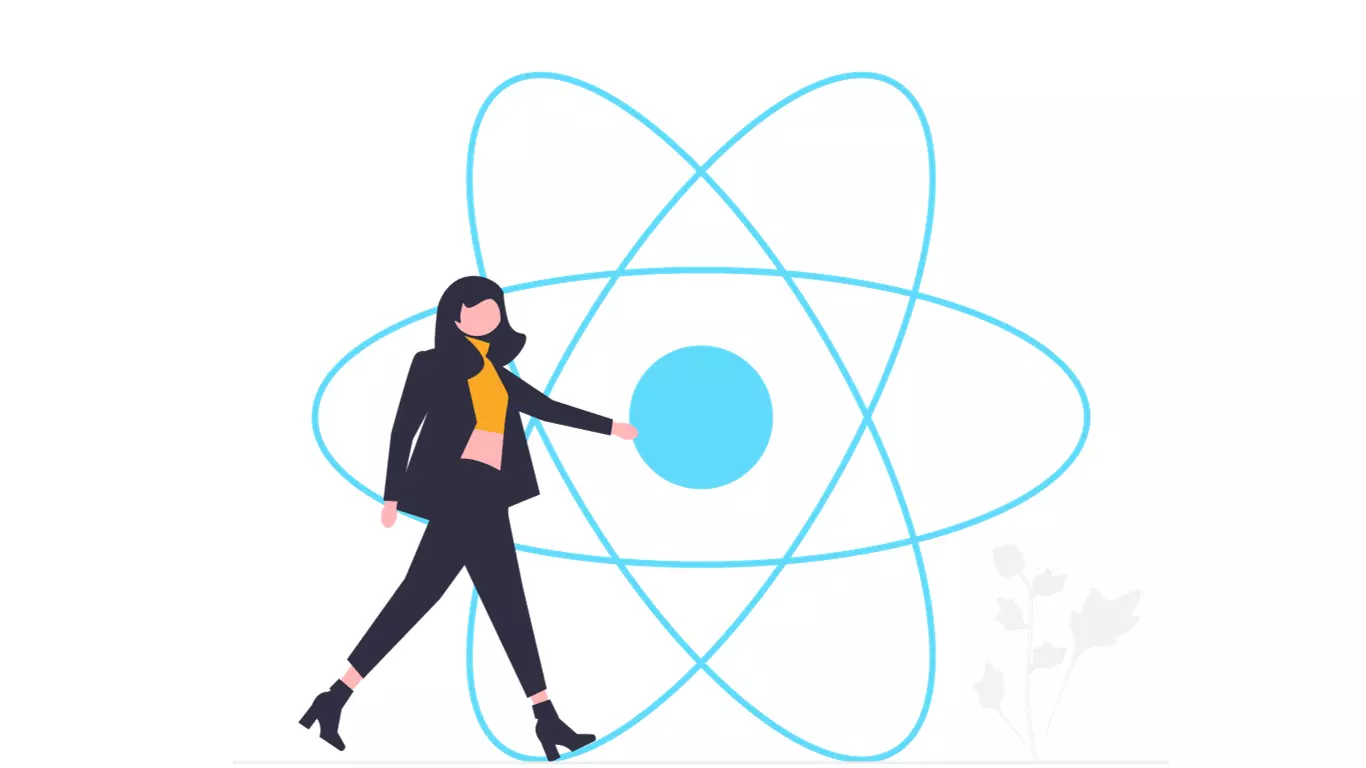React Hooks represent the monumental shift in how React applications are built, moving away from class components to a more straightforward functional component approach. Hooks unlock a whole new set of capabilities like easier state management and lifecycle methods directly inside parts.
This article will shed light on the different types of React Hooks used in the React Ecosystem and the best practices You need to follow while using React Hooks.
What are the React Hooks?
React Hooks introduced a new paradigm for building React apps – moving stateful logic from classes into functional components. Since being added in React 16.8, hooks have increased in popularity for managing states more straightforwardly. More streamlined way than class components. These functions, like useState, allow accessing React features like state directly in function components.
React Hooks simplify state handling in functions, meeting modern development’s online demand for streamlined, class-free stateful logic.
Hooks represent a significant evolution in React. Enabling a powerful new function-based approach to state management is a core part of React development.
Why use React Hooks?
Here are some of the key benefits of using React hooks:
- Simpler code, less boilerplate
- Share reusable logic with custom hooks
- Stateful logic without classes
- Flexible abstraction and encapsulation
- Modular code
- Easy to test
- Fine-grained control and optimization
- Gradual adoption
- Future-proof skillset
- More declarative React code
- Better state management
- Less duplication
- Easier performance optimization
Types of React Hooks
React Provides several built-in hooks to manage different aspects of a component’s behaviour. The following are different types of available in React:
- State Hooks
- Context Hooks
- Ref Hooks
- Effect Hooks
- Performance Hooks
- Resource Hooks
- Other Hooks
State Hooks
State Hooks lets the component remember information. For example, you can use the useState Hook in a gallery component to store the image input by the user.
Use the following Hooks to add state to a component:
- useState: Using this Hook, you can immediately update a state variable.
- useReducer: specifies a state variable that contains a reducer function with the update logic.
Context Hooks
The Context hook in React allows components to access shared data without prop drilling. It provides a global state that is accessible anywhere in the component tree. For instance, your main app component can propagate the user authentication context to all nested components, regardless of their nesting depth.
- useContext: Accesses and follows a context.
Ref Hooks
Refs enable a component to store non-rendering data, such as a DOM element or timeout ID. Unlike the state, changing a ref doesn’t trigger component re-rendering. Refs offer flexibility when interfacing with non-react environments like browser APIs.
- useRef: Creates a reference, typically employed for storing a DOM element, though it can hold various values.
- useImperativeHandle: Allows for the customization of the component’s exposed reference, though it’s infrequently employed for this purpose.
Effect Hooks
Effects enable a component to establish connections and maintain synchronization with external systems. This encompasses interactions with networks. The browser’s DOM, animations, widgets are created with different UI libraries and non-react code integration.
- useEffect: Establishes a link between a component and an external system.
Effects serve to step outside the typical React approach but should not be used to control your application’s data flow. Using an Effect may be unnecessary without interacting with an external system. Two less commonly used versions of use effect vary in timing.
- useLayoutEffect: Triggers before the browser refreshes the display, allowing layout measurements to be taken.
- useInsertionEffect: Executes before React applies alterations to the DOM, allowing libraries to inject dynamic CSS in this phase.
Performance Hooks
Boosting rendering efficiency often involves avoiding redundant tasks. For instance, React can be instructed to recycle a cached computation or bypass a re-render when data remains unchanged from the previous rendering.
To optimize performance and avoid redundant calculations, employ one of these Hooks:
- useMemo: Allows you to store the outcome of a resource-intensive computation for future use.
- use callback: This enables you to pre-cache a function definition before handing it over to an optimized component for ution.
Occasionally, re-rendering is necessary for screen updates. In such instances. Enhance performance by distinguishing between immediate, synchronous updates (e.g., input typing) and non-blocking updates (e.g., chart updates) that won’t disrupt the user interface.
To emphasize the importance of rendering, use one of the following Hooks:
- useTransition: This enables you to designate a state transition as non-obstructive, permitting other updates to intercede if necessary.
- useDeferredValue: Allows you to postpone the update of a non-essential UI component and allow other components to update before it.
Resource Hooks
Components can access resources without including them in their state. For instance, a component can retrieve a message from a Promise or extract style details from a context.
To extract a value from a resource, utilize the following Hooks:
- Use: lets you read the value of a resource like Promise or Context.
Other Hooks
Library authors find these Hooks particularly valuable but are only sometimes used in application code.
- UseDebugValue: It enables you to tailor the label React DevTools presents for your personalized Hook.
- Used: Allows a component to link a distinctive identifier with its identity, commonly utilized with accessibility interfaces.
- UseSyncExternalStore: Enables a component to register with an external store for updates.
Now that you have an idea about React State Management Approach. Let’s look at the best practices you need to keep in mind while using React Hooks.
React Hooks Best Practices
To use hooks optimally, follow key patterns like top-level hook calls, extracting logic to custom hooks, simplifying components, managing dependencies carefully, and linting. This ensures performance, avoids bugs, and creates reusable code. Let’s see these react Hook best practices in detail.
Call Hooks at Top-Level
Calling React hooks at the top level of components is a critical best practice to follow. Hooks should always be used unconditionally at the top level, not inside nested functions, loops, or conditions.
Doing so allows React to preserve the hook state properly between renders. Calling hooks conditionally or reusing them in nested functions can result in very confusing bugs that are hard to trace.
Only Call Hooks from React Components or Custom Hooks
One of the key rules of hooks is that you should only call them from React functional components or custom hooks. Hooks should never be called from regular JavaScript functions, class components, or any place outside a React component.
This allows React to manage the hook state between components correctly. Calling hooks from invalid locations can lead to confusing bugs and errors.
Create Your Functional Components in the Right Order
When creating functional components with hooks, it is essential to define them in the right order to avoid errors. The convention is to put helper functions and custom hooks above the used components. This ensures hooks are defined before usage, avoiding invalid hook call errors.
Put simple presentational components before complex containers to minimize dependencies across files. Following a logical top-down order in component definitions avoids tricky hook dependency issues during rendering.
Use Custom Hooks for Sharing Application Logic
Custom hooks allow you to extract reusable hook logic into standalone functions. They are an effective way to share stateful logic between components. Custom hooks should have names starting with “use” and perform a single, focused task. Well-structured custom hooks prevent duplication, make testing easier, and help manage complexity. Using custom hooks for sharing logic is a key React hooks best practice.
Conclusion
To sum up, creating effective and maintainable applications requires adhering to the best practices for React Hooks. Following these recommendations, you may guarantee that your code is clear, legible, and performant. Hire Reactjs developers who are adept at utilizing Hooks’ full potential to produce top-notch web applications if you want to put these best practices into reality and need expert React developers.
Thanks to their knowledge, you can take advantage of React’s full capabilities and produce excellent user experiences. Therefore, get in touch with us immediately so that our talented team of engineers can help you bring your React projects to life.