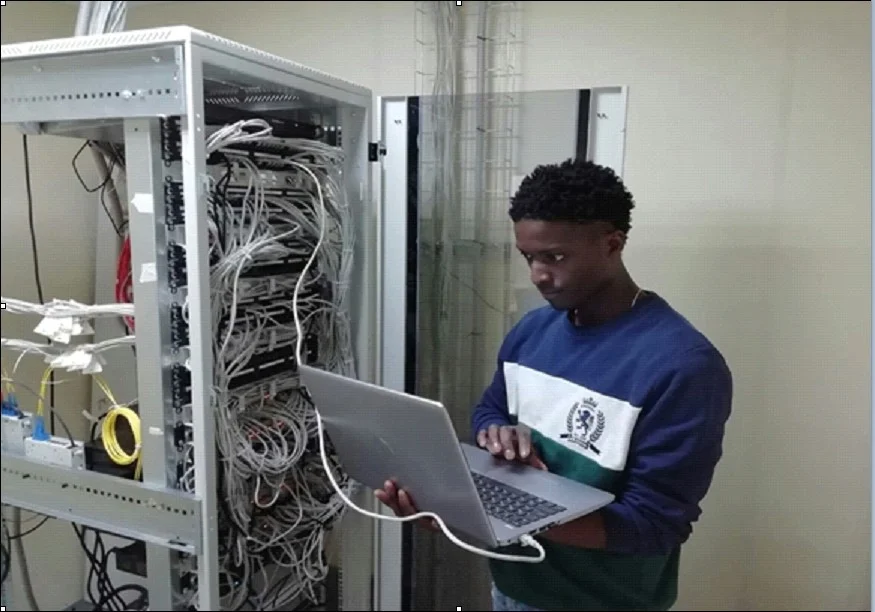Wire Sizing: Have you ever wondered why your light flickers or the breaker trips? Understanding the intricacies of selecting the correct wire size is critical to safety and efficiency.
You should consider factors to prevent hazards such as overheating and ensure optimal performance of your electrical system, from amperage and temperature to voltage and beyond.
In this article, we explained the critical considerations of cable sizing. Protect your home or workplace from potential hazards. Discover practical analogies and expert tips to extend the life of your electronic devices.
How do we consider factors in cable sizing?
Factors to Consider in Cable Sizing:
1. Amperage:
- Know the current needs of devices.
- Avoid overloading cables.
- Select cables with enough capacity.
2. Temperature:
- Mind ambient conditions.
- Choose cables suitable for heat.
- Arrange cables properly.
3. Voltage:
- Reduce voltage drop.
- Use larger cables for long runs.
- Refer to voltage drop tables.
4. Additional Considerations:
- Check circuit breakers and fuses.
- Ensure proper grounding.
- Follow local regulations.
1. Amperage
Every device you use, like your laptop or space heater, uses electricity. We measure this electricity in amps. You can usually find how many amps a device uses on the device itself or in its manual.
For example, a power strip might say it can handle 20 amps. It might seem like a good idea to plug many devices into it.
But if you put too many powerful devices in your home, like gaming computers or washing machines, they could cause a fire.
Analogy: Amps as Traffic on a Highway

The wire that connects your device to the outlet needs to carry the electricity without any trouble, especially without getting too hot.
Imagine your wire is like a road; the amps are the cars driving on it. If too many vehicles are on a narrow road (a tiny wire with low amp capacity).
It gets crowded, traffic slows down (voltage drops), and eventually, everything stops working.
So, how do you ensure smooth traffic flow?
Pick a cable that can carry enough electricity for your devices. For instance, a 20-amp power strip can handle up to 20 amps of electricity, about 2400 watts. But remember, if you plug in too many devices and exceed this limit, it could cause big problems.
2. Temperature
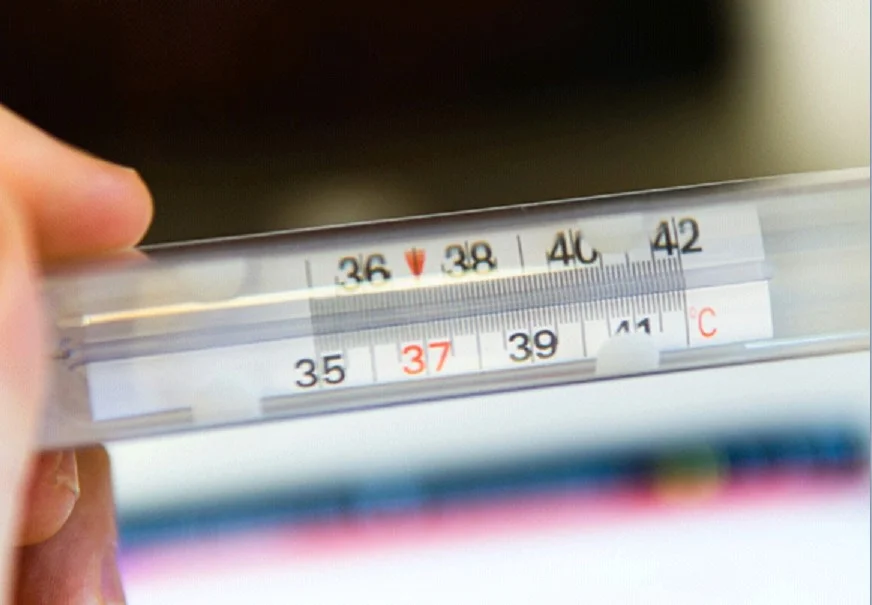
Cables don’t like heat. When a cable has too much electricity, it gets hot. This heat can harm the cover, causing problems like short circuits, fires, and shock. So, what makes cables get hot?
Ambient Temperature
Sitting in a hot attic all day feels uncomfortable, and the same is valid for cables. Cables in the sun or stuck in hot attics can get too hot. What can you do? Pick cables that can handle high temperatures for these places.
Cable Type
Copper is good at letting electricity flow, but there are other options. Aluminum isn’t as good at conducting electricity but is lighter and cheaper.
What’s important is figuring out what you need. If you want the best power transfer, go with copper. But if you care more about weight or cost, aluminium could be a good pick.
Cable Grouping
Bundled cables are like friends snuggled under a small blanket on a cold night. It might feel nice at first, but it can get too warm after a while.
The same thing happens with cables squeezed together. So, leave enough space between them for air to flow. This is important, especially for wires that carry a lot of electricity or are in tight spaces.
Remember: Each cable can only handle so much heat. Always listen to the manufacturer’s advice. They know their cables best; going over the limit can cause problems like malfunctions, fires, or even the system breaking down.
3. Voltage
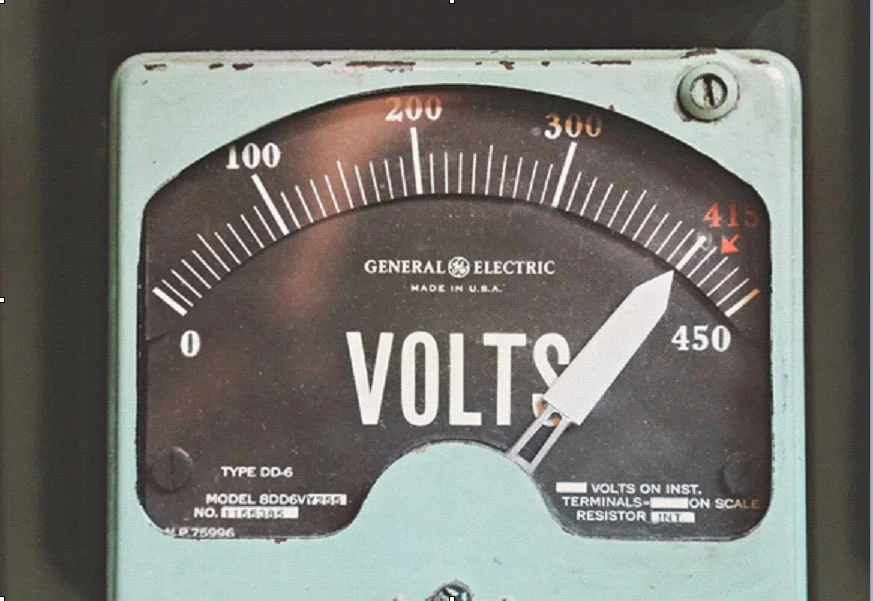
Pouring water through a small pipe slows down the flow, resulting in less pressure at the end than at the start. This happens with cables, too.
When electricity moves through a cable, it loses some energy as heat, which lowers the voltage. Too much voltage drop can cause problems like:
Dim Lights: Have you ever seen your lights blink when you plug in a significant appliance? That’s because the voltage drops.
Reduced Performance: Electronic devices need specific voltages to work right. If the voltage decreases, they might work slower or stop altogether.
Motors: They might have less power, which could make the engine get too hot or stop working.
To minimize voltage drop, consider
- Cable Length: Pick shorter cables because they lose less power. Longer ones lose more energy because they have more resistance.
- Cable Size: Bigger cables resist electricity less and lose less voltage. Use more giant wires to run electricity over longer distances or more power.
- Pro Tip: Check voltage drop tables or use online calculators for the right cable size.
Beyond the Basics: Additional Considerations for the Savvy User
The things we discussed are essential, but there are more things to consider for a solid electrical system.
- Circuit Breakers and Fuses: Make sure your circuit breakers or fuses can handle the most electricity your cables can carry.
- Grounding: Grounding is essential for staying safe. Check that your cables and outlets are properly grounded.
- Local Codes and Regulations: Follow the rules for electricity in your area. Make sure you pick and install cables correctly.
Final Thoughts
Understanding the crucial things for choosing cables helps you make intelligent decisions to keep your electrical system safe, efficient, and lasting.
Remember, picking the suitable cable is like investing in your peace of mind and the health of your valuable electronics.