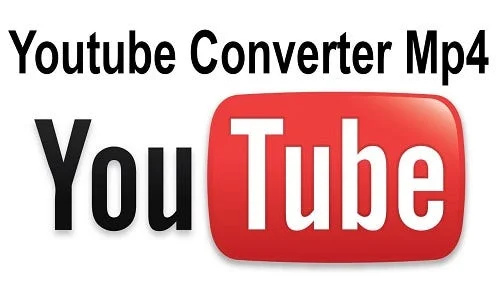How can you ensure access to your favorite YouTube videos without relying on constant internet access? With the exponential growth of online video content, streaming without interruptions can be challenging. MP4 converters offer a solution by enabling users to download and convert YouTube videos into a versatile format.
By utilizing tools that encode videos into MP4 containers. Individuals gain the flexibility to watch their desired content offline, across various devices, without the need for continuous internet connectivity.
Let’s delve into the leading techniques for effortlessly converting YouTube videos to MP4. Ensuring uninterrupted access to your favorite media anytime, anywhere.
What is a YouTube to MP4 Converter?
A YouTube to MP4 converter is special software. It can be online or downloaded to your computer. This software helps you take videos from YouTube and convert them into MP4 files. Then, you can watch them on different devices without needing the internet. SaveFrom is an example of this kind of software.
These converters use special technology to automatically download specific YouTube video clips. Then, they compress the original files, making them smaller while maintaining good quality. They use formats like MP4, which are good for saving and watching videos online.
How to Convert YouTube Videos to MP4?
There are a few ways to change YouTube videos into MP4 files that you can watch offline on different gadgets. Let me explain three main methods.
Using Online Converter Tools
- You can use it on your device’s web browser without having to download anything.
- Copying and pasting the URL helps start converting videos fast.
- Certain tools let you do simple edits, like cutting parts out, before saving the file.
- Easily test things without much commitment to simple experiments.
- Be careful with your privacy when using outside services to handle your media.
- Limited advanced control compared to desktop software
- Results ready within minutes by downloading upon completion
- Works across smartphones, tablets, and laptops seamlessly
Even though tech-savvy folks might want fancier features, online YouTube to MP4 converters give regular users an easy way to try converting videos without needing to install anything on their computer.
Using Desktop Software
You can make YouTube videos fancier by using special desktop apps. These apps let you change videos without needing the internet.
With them, you can do cool things. Like downloading a bunch of videos at once. Make downloads faster by using your computer.
Adjusting video quality. And saving videos on your computer without worrying about privacy. These apps work on Macs, Windows PCs, and Linux computers.
Here, we will present three outstanding desktop software options for converting YouTube videos to MP4 format. These programs provide you with the ability to choose the one that suits your needs.
1. 4K Video Downloader
Features:
- This software can do more things like changing MP4 files and downloading many files at once.
- You can also download clear videos for free.
- The software requires a subscription to use all its features, but new users are given a free trial for one month.
2. Gihosoft TubeGet
Features:
- Help people download many videos together.
- It can get videos of different qualities, works well with many devices, and runs without any problems or delays.
- Gihosoft TubeGet has two types: free and paid. The free one lets you change only five videos each day. But if you pay, you can change as many as you want.
3. MiniTool uTube Downloader
Features:
- This software can record screens well and change files into different types like MP4 and WMV.
- You can convert many audio and video files at once. It works with lots of different audio and video formats. And you can change them into other formats easily.
Using Browser Extensions
If you use web browsers frequently, browser extensions can help you change videos easily in Chrome and Firefox. You don’t need to visit other websites or manage software on your computer.
But, you won’t find many fancy settings, just basic choices for video quality and format. Still, these extensions let you quickly save YouTube videos while you’re watching them in your browser.
Locate the Target YouTube Video
You can find the video you want on YouTube by searching on the homepage or looking at the recommended videos.
It could be a music video you like, a funny meme, a movie trailer, or an interview with someone famous.
Configure Conversion Settings
First, find the YouTube video you want to use and copy the link from the top of your web browser. Then, go to a website or app that can change the video into a file.
Paste the link there when it asks for it. If you can, pick how good you want the video quality to be, like HD or lower. You can also choose other settings like how many frames per second you want.
Download & Verify MP4 File
First, press the “Convert” or “Download” button in online tools or software to start changing your media files. After a few minutes, you can get the new MP4 video to watch offline, especially on phones. You can check the quality by watching a bit before saving it permanently.
More advanced computer programs can help you cut out unnecessary parts or fix problems with the video’s saving process. But the basic steps for getting MP4 copies of YouTube videos are the same.
What You Need to Know About YouTube to MP4
What Is MP4?
MP4 is a type of digital file that can hold videos, music, text for subtitles, and pictures. It uses special technology to make the files smaller without losing quality.
Basically, MP4 files are made using a set of rules called MPEG-4 Part 14, which is based on another format called QuickTime MOV.
MP4 files can have very clear videos thanks to a special code called H.264, which makes the file size smaller without making the video look worse.
MP4 can also have good quality sound, using standards like AAC and MP3, so you get great audio and video together in one file.
It is great because it keeps a good balance between quality, being easy to move around, and being easy to use. Lots of places use MP4, like BluRay discs and YouTube, so it’s a good choice for making sure lots of people can watch your videos.
Why Is MP4 Relevant for YouTube Videos?
The MP4 format helps save YouTube videos for offline use in many ways.
> Streamlined Playback Without Barriers
YouTube handles videos using MP4. If you keep your clips in MP4 format when you upload them, they won’t lose quality.
This means you can watch your downloaded videos on mobile, web, and smart TVs without any problems because MP4 is widely supported.
> Retained Visual Quality
MP4 makes YouTube videos you download smaller without losing quality, thanks to its clever use of compression.
This means the videos still look and sound great, but take up less space on your device. MP4’s technology makes sure you get a good experience.
> Total Mobility and Flexibility
The MP4 container combines high-quality videos, clear sound, and interactive subtitles into one file. You can easily share it from one device to another without losing any part of the experience.
> No Per-Streaming Billing or Ads
Converting YouTube videos into MP4 files helps avoid paying for subscriptions on streaming platforms. You can download the videos and keep them forever instead of renting them temporarily.
MP4 is a great format for YouTube videos because it’s both flexible and widely supported. It lets you enjoy your videos without needing to rely on online storage services.
Factors When Picking MP4 Conversion Methods
When you’re choosing how to change YouTube videos into MP4 files that you can carry around, think about these things: online converter tools, software you can download onto your computer, or extensions for your web browser.
| Factor | Online Tools | Desktop Software | Browser Extensions |
| Ease of Use | Fast & easy to test | Batch automation requires more setup | Clipped steps over online |
| Features | Limited adjustments like resolution | Advanced codec, bitrate, and fps control unlocked | Just basic format selection |
| Security & Privacy | Third-party servers | Fully offline conversion | Intermediate risk |
| Performance & Reliability | Web limitations on speeds, reliability risks | Taps directly into local computing resources | Between online & desktop |
| Accessibility | Widest device support | Platform specificity limits wider use | Chrome and Firefox only |
| Learning Curves | Intuitive web interfaces | Advanced configuration options necessitate deeper studying | Some familiarity required |
MoOnline tools start quickly, but desktop software is more powerful, though it’s more complex. Browser extensions fit well with what you’re used to.
When you’re choosing where to turn YouTube videos into MP4 files without the Internet, consider what matters most to you.
Final Thoughts About YouTube to MP4
More people are watching videos online instead of on TV. Being able to save those videos is becoming more important. Luckily, tools like YouTube to MP4 converters help people save videos for themselves.